Understanding how to read F150 trouble codes on your dashboard is crucial for every Ford owner. Over the years, countless drivers have overlooked these codes, leading to costly repairs and unnecessary headaches.
In this article, you will read about the significance of each dashboard light and what it signals, you will get practical steps to decode and address common trouble codes, and you will receive expert tips to prevent potential issues before they escalate.
Let’s dive right in!
Advertising links are marked with *. We receive a small commission on sales, nothing changes for you.
Key Takeaways
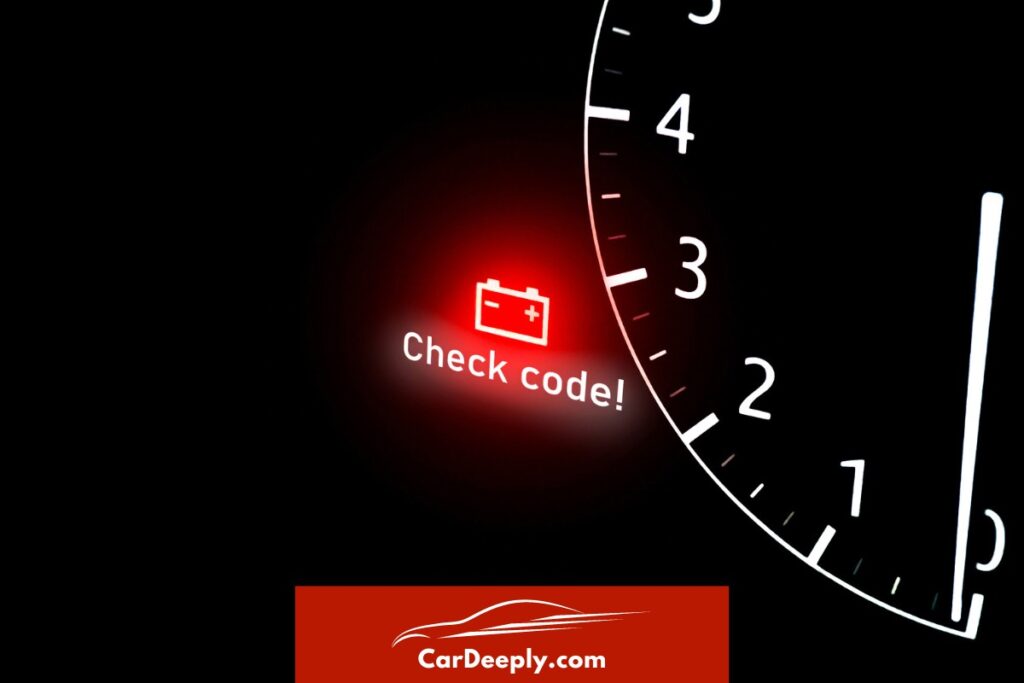
- Dashboard symbols in F150 play a crucial role in vehicle safety and maintenance.
- DTCs provide precise insights into specific vehicle issues, aiding in efficient repairs.
- Understanding the color-coded dashboard symbols (Green, Yellow, Red) helps prioritize actions.
- The OBD system in modern F150s offers user-friendly interfaces for straightforward DTC interpretation.
- Addressing warning symbols promptly ensures vehicle longevity and optimal performance.
Symbol Color | Urgency | Action Required |
Green | Low | Monitor and continue driving |
Yellow | Moderate | Check at the earliest convenience |
Red | High | Seek immediate professional assistance |
Before reading the article…
Before reading the article, let’s familiarize ourselves with the terminology.
A DTC stands for “Diagnostic Trouble Code.” It is a specific code used by professional mechanics and auto technicians for vehicle diagnostics.
When a vehicle’s onboard diagnostic system (OBD) detects a problem that it cannot regulate or correct, it turns on the “Check Engine” light on the dashboard, and a DTC is recorded in the vehicle’s computer system.
This code provides information about the nature of the problem, helping technicians diagnose and fix the issue. Each DTC corresponds to a specific fault or malfunction in the vehicle, and they are standardized across most vehicle brands and models.
Understanding the Basics
The Importance of Dashboard Symbols in F150
When you hop into your F150, the first thing that greets you is the dashboard. It’s not just a display; it’s the communication bridge between you and your vehicle. Every light, every symbol, has a story to tell.
- Safety First: Dashboard symbols are primarily there for your protection. They alert you to potential issues, ensuring you can address them before they escalate.
- Maintenance Alerts: Beyond safety, these symbols can indicate when your vehicle needs maintenance, helping you prolong the lifespan of your F150.
- Driving Experience: Recognizing and understanding these symbols can significantly enhance your driving experience. No more guessing games or unnecessary panic when a light pops up.
Decoding the Dashboard Colors: Green, Yellow, and Red Symbols
Your F150’s dashboard is a spectrum of colors, each with significance. Let’s break them down:
Green Symbols
These are your friends. They indicate that a particular vehicle feature is active and functioning as it should. For instance, a green symbol might signal that your headlights are on or that your cruise control is active.
Yellow Symbols
A yellow light is a cautionary tale. It’s not a full-blown alert but a gentle nudge indicating something needs your attention. It could be a reminder to buckle up or a hint that your tire pressure is low.
Red Symbols
Red demands immediate attention. It indicates serious malfunctions that need to be addressed promptly. From brake system warnings to engine malfunctions, red symbols are your vehicle’s way of saying, “Please check this out ASAP!”
Diagnostic Trouble Codes (DTCs): An Overview
In the world of vehicles, DTCs are like a doctor’s diagnosis. They give you a precise idea of what’s happening under the hood.
- Purpose: These codes help pinpoint specific problems, making it easier for mechanics and even DIY enthusiasts to address them.
- User-Friendly: Modern F150s have user-friendly interfaces that display these codes, ensuring you’re not left deciphering complex technical jargon.
By understanding DTCs, you’re not just reacting to issues but proactively addressing them, ensuring your vehicle remains in top-notch condition.
How to Access and Read DTCs
Unlocking the mysteries of your F150’s onboard diagnostic system is simpler than you might think. It’s like conversing with your vehicle, where it tells you exactly what it needs.
Introduction to the On-Board Diagnostic System (OBD):
- Think of the OBD as your vehicle’s personal doctor. It monitors the health of your vehicle and alerts you to any issues.
- Every modern F150 has an OBD system, making keeping tabs on your vehicle’s health easier.
Using a Scanner to Access DTCs:
- Purchase a reliable OBD-II scanner. These are readily available online or at automotive stores.
- Locate the OBD-II port in your F150, usually found beneath the dashboard on the driver’s side.
- Plug in the scanner, turn on your vehicle, and follow the scanner’s instructions to retrieve the DTCs.
- Once recovered, cross-reference the codes with a reliable source or manual to understand the specific issue.
Breaking Down the DTC Characters
Every character in a DTC tells a part of the story. Let’s decode this language:
- First Character: Indicates the main system where the problem occurred. For instance:
- P stands for Powertrain (engine & transmission)
- B signifies the Body (A/C, airbags, etc.)
- C represents the Chassis (brakes, steering, etc.)
- U denotes Network communication issues
- Second Character: Tells whether the code is generic (0) or manufacturer-specific (1).
- Third Character: Points to the sub-system. For example, in the powertrain category:
- 1 and 2 refer to the air and fuel mixture
- 3 is about ignition systems
- 4 relates to auxiliary emissions
- Fourth and Fifth Characters: These get into the nitty-gritty, specifying the exact issue within the sub-system.
By understanding these characters, you can pinpoint the exact issue, making repairs more efficient and effective.
Common F150 Dashboard Symbols and Their Meanings
Your F150’s dashboard is like a language; mastering it can save you time, money, and potential headaches. Here are some symbols you should be familiar with:
Adaptive Cruise Control: Indicates that this feature is active, helping you maintain a set distance from the vehicle ahead.
Blind Spot Monitor: Alerts you when a vehicle is in your blind spot, ensuring safer lane changes.
Brake System: A crucial symbol. If this lights up, it’s imperative to check your brakes immediately.
Here are some warning lights we already covered on our site:
- Low Fuel Warning Light: What It Means and What You Should Do
- The Power Steering Warning Light: Unraveling its Meaning, Causes, and Solutions
- Check Engine Light Comes On: Causes and Action Guide
- Why is My Check Engine Light On When My Car Runs Fine? A Comprehensive Guide
These are just some of them, but if you want to check the most important dashboard car warning lights in one place, click below!
Addressing Warning Symbols: Steps to Take
When those yellow and red symbols light up, acting promptly is essential. Here’s what to do:
- Stay Calm: Panicking won’t help. Recognize the symbol and understand its urgency.
- Check Your Manual: Your F150’s manual has a comprehensive list of symbols and their meanings. Please familiarize yourself with it.
- Seek Professional Help: It’s always best to consult with a professional or your dealership if you need clarification on a symbol.
Having a light on your dashboard is something you definitely will encounter if you’re driving regularly. It is nothing alarming – check with your mechanic or the nearest dealership on the next steps – that is what we do, and we always solve the problem without much worry.
Frequently Asked Questions
Are there any mobile apps that can help me decipher the DTCs on my F15
Several mobile apps interface with OBD-II scanners via Bluetooth, allowing you to read and decipher DTCs directly on your smartphone. These apps often provide detailed explanations of each code, making it easier to understand the issue and decide on the next steps. Incorporating the power of on-board diagnostic systems and modern technology, these apps can be a handy tool for F150 owners.
How often should I check for DTCs even if there’s no warning light on?
Checking for DTCs during your regular vehicle maintenance or service intervals is a good practice. Sometimes, the OBD system might detect minor issues that don’t trigger a dashboard warning light but can provide insights into potential future problems.
Can driving conditions affect the frequency of certain dashboard symbols lighting up?
Absolutely. Extreme driving conditions, such as rough terrains, prolonged high-speed driving, or frequent stop-and-start traffic, can stress specific vehicle systems, leading to more frequent alerts on your dashboard. Being aware of these conditions can help you anticipate and address potential issues.
Are all DTCs severe, or are some just informational?
While DTCs are primarily diagnostic, not all of them indicate severe issues. Some codes might be informational, pointing out minor discrepancies or temporary glitches. However, addressing even minor codes is essential to ensure optimal vehicle performance.
How do I reset the DTCs once the issue is resolved?
After addressing the issue that triggered a DTC, you can use an OBD-II scanner to reset the code. However, if the underlying problem isn’t resolved, the code might reappear, indicating that further investigation is needed.

Luna Meschiari is a full-blooded car nut who is well known to local garages, as each article is meticulously researched and peppered with the latest piece of information. Guess what car she’s driving right now? A RAV4 2021 Hybrid. But her heart also sleeps for pickups like the F-150. Get to know Luna better on the about us page.
Advertising links are marked with *. We receive a small commission on sales, nothing changes for you.

