The battery management system (BMS) plays a crucial role in ensuring optimal performance and longevity of the battery in your Ford F-150. It is responsible for monitoring the battery’s health, regulating its charging and discharging cycles, and safeguarding against potential issues.
Over time, however, the BMS may encounter glitches or discrepancies, resulting in diminished battery performance or even triggering warning indicators on your vehicle’s dashboard.
In this article, we will guide you through a step-by-step process to reset the Battery Management System (BMS) in your F-150.
Advertising links are marked with *. We receive a small commission on sales, nothing changes for you.
Resetting Battery Management System (BMS) in F-150: Key Takeaways
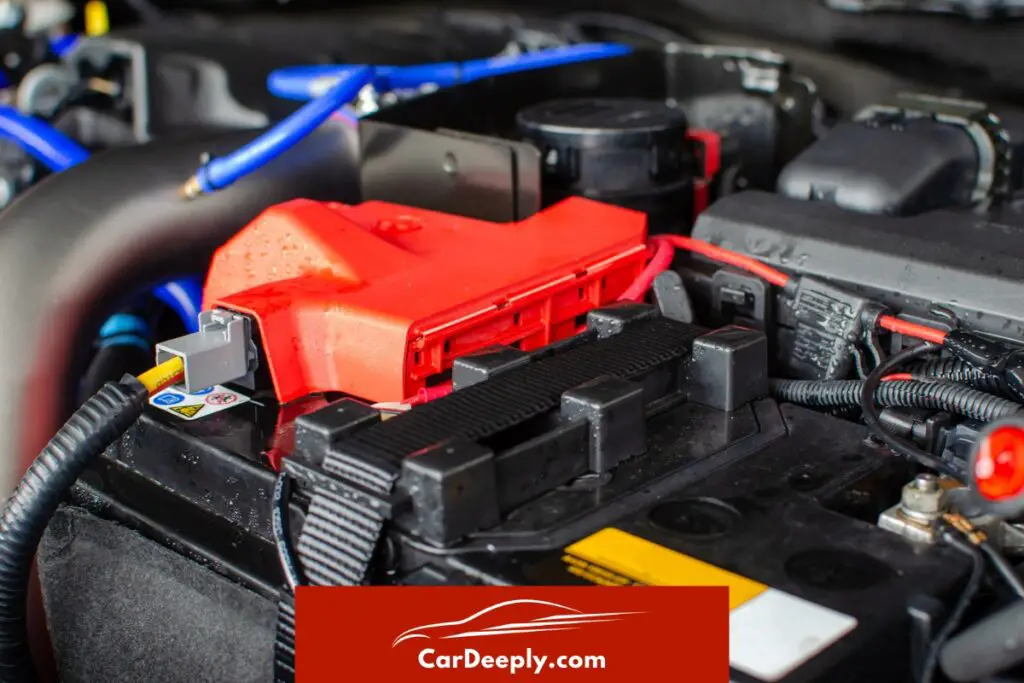
- Step 1. Disconnecting the Battery
- Step 2. Activating the Headlights
- Step 3. Cycling the Lights
- Step 4. Engaging the Brake Pedal
- Step 5. Observing the Battery Light Signal
- Step 6. Restarting the Vehicle
Step-By-Step Guide: Resetting Battery Management System in F-150
Follow these next steps and you will reset your battery management system in F-150 in no time.
Step 1. Disconnecting the Battery
Access the car’s battery by opening the hood to initiate the process. Locate the negative connector and disconnect it from the battery.
Step 2. Activating the Headlights
Proceed to the driver’s seat and insert the key into the ignition without turning it to start the engine. Switch on the headlights by turning them to the “on” position.
Ensure that you aim the headlights away from people to avoid blinding them, and avoid placing the headlights in the auto position.
Step 3. Cycling the Lights
Repeatedly pull the headlight knob toward the steering wheel five times. This action should be performed within 10 seconds of completing step one. The display screen will indicate the headlights blinking five times.
Step 4. Engaging the Brake Pedal
Immediately after completing step three, repeat the process with the brake pedal.
Press the brake pedal down toward the floor three times consecutively using your foot. Each time, fully release the brake pedal before pressing it down again.
Ensuring the correct execution of this step is crucial, as the vehicle needs to receive the code for the BMS reset to be effective. Perform this step immediately after completing step two.
Step 5. Observing the Battery Light Signal
After completing steps two and three, wait for an indication of success.
If you followed the previous steps correctly, you should observe a red battery icon on the display. The battery icon flashes a few times, signaling the reset is concluding.
Be patient, as it may take more than 10 seconds for the flashing to occur. Repeat the process if the flashing doesn’t appear after a few minutes.
Step 6. Restarting the Vehicle
The final step is to restart the vehicle once you have completed the preceding steps.
Remove the key from the ignition and reinsert it. Turn the key to power on the accessories, and then turn it all the way to start the vehicle fully.
If the battery icon disappears from the display screen and there are no messages regarding the BMS, it indicates a successful system reset.
What Is Battery Management System (BMS)?
The Ford Battery Management System (BMS) is a sophisticated technology integrated into Ford vehicles, including models like the F-150.
Its primary function is to monitor and regulate the charging and discharging of the vehicle’s battery, ensuring optimal performance and longevity.
The BMS plays a crucial role in maintaining the F-150 battery’s health and protecting it from potential issues such as overcharging, undercharging, or excessive discharge.
Pros of the Ford F-150 Battery Management System (BMS)
- Enhanced Battery Performance: The BMS optimizes battery performance, preventing overcharging and undercharging, ensuring reliable power for vehicle operation.
- Battery Health Monitoring: Continuous monitoring provides valuable data on battery state, enabling timely maintenance and diagnosis of potential issues.
- Increased Battery Longevity: By preventing overcharging and excessive discharge, the BMS extends battery lifespan, reducing the risk of premature failure.
- Safety Features: The BMS incorporates safety measures, monitoring temperature, voltage, and current to prevent hazardous conditions like thermal runaway or short circuits.
Cons of the Ford F-150 Battery Management System (BMS)
- Complex System: The BMS requires specialized knowledge and equipment for troubleshooting and repairs, often necessitating professional assistance from qualified technicians or Ford dealerships.
- Limited User Control: The BMS operates autonomously, limiting user control over certain battery management aspects as the system automatically handles charging parameter adjustments.
- Potential Compatibility Issues: The BMS may have compatibility limitations with aftermarket or non-OEM batteries. Consulting the vehicle’s manual or contacting a Ford dealership is advisable when replacing the battery.
- Cost of Repairs: Repairing or replacing the BMS can be expensive due to the system’s complexity and integration, underscoring the importance of timely maintenance and prompt resolution of battery-related issues.
Conclusion
The Ford Battery Management System (BMS) is essential for optimizing the performance and lifespan of the battery in your F-150.
The BMS offers advantages such as enhanced battery performance, health monitoring, increased longevity, and safety features. However, the system’s complexity, limited user control, potential compatibility issues, and repair costs are notable considerations.
Overall, proper maintenance and seeking professional assistance when needed are key to ensuring the effectiveness of the BMS in your F-150.

Luna Meschiari is a full-blooded car nut who is well known to local garages, as each article is meticulously researched and peppered with the latest piece of information. Guess what car she’s driving right now? A RAV4 2021 Hybrid. But her heart also sleeps for pickups like the F-150. Get to know Luna better on the about us page.
Advertising links are marked with *. We receive a small commission on sales, nothing changes for you.
